When you are using a Wifi router for the internet in your home we actually never type a password whenever we need access to the internet. Our mobile phones remember the password and when we are at home it automatically connects your mobile. If a friend or guest requested to share the password few don’t remember and will start to try multiple possibilities, this happens to me every time.
Let’s see how to check the wifi password in Xiaomi Phones.
Step 1: From the drop down menu, give a long tap on WIFI.
Step 2: Now tap on the connected network
It will show a “QR code” you can also use this QR code to share the WIFI network.
Step 3: Take a screenshot of the QR code
Step 4: Go back to the home screen and open a QR scanner available in your MI phone. (This app will be installed by default in every MI phone).
Step 5: On the top right side you can see an option to browse images from image Gallery.
Step 6: Tap on it and browse the screenshot of the QR code.
Step 7: Scanner will scan the QR code and it will show you the details related to WIFI like SSID, Password, and Security.
Step 8: Now tap on the password and it will show you the password of the WIFI Network.
Here is the video which explains the process to see wifi password in Xiaomi phones or MI phones.
Please subscribe to my Youtube channel TechSurff
You can follow me on facebook@ts.techsurff, Instagram@ts.techsurff & Twitter@ts_techsurff