TFF (Toolkit for Facebook) which is a tool which is mostly useful for Social Media Managers to promote their business on Facebook.
Now we are going to see the process, how to add TFF extension to Google Chrome and also an example to invite multiple friends to like a facebook page.
Step 1: Open google chrome and search for Toolkit For Facebook (TFF), Google will bring the results to add TFF (Toolkit For Facebook) extinction. Or Click Here to go to the TFF Google extensions web page.
Step 2: Click on the Add to chrome Button.
Step 3: It will show a pop-up, click on Add Extension. It will take some time to add this chrome extension which depends on your internet speed. Wait until you see a popup of success notification.
Google Chrome Extension of TFF is successfully done, now let’s see an example of how to invite multiple friends to like a facebook page.
Step 4: Search for “invite” in TFF and select this option to invite multiple friends to like a Facebook page.
Step 5: Keeping this tab open, now open a new tab and login to your Facebook account.
Step 6: Click on the page which you would like to promote to your friends, and now copy the URL.
Step 7: Now switch back to the TFF tab and paste this copied URL in the form “Enter the URL of the facebook page to invite your friends to like it”.
Step 8: Select a time interval between requests “5-10 Seconds”.
Step 9: Click on the checkbox “send an invitation in messenger”.
Step 10: Write your message asking your facebook friends to like the page.
Step 11: Now select the friends to whom you want to send invitation one by one, or you have the option of “Select all Friends”.
Step 12: After selecting the friend’s list, click on the Submit button.
The process of sending an invitation to like your facebook will start with a time interval of 5 to 10 seconds.
Once the process of sending invitations completed it will show you the notification that process completed. Until then make sure your computer is turned on.
Here is the detailed video which explains the process of adding Toolkit For Facebook and an example of how to invite multiple friends to like a facebook page.
These are few more tools available in Toolkit for Facebook, just like “Invite multiple friends to like a facebook page”, try them…
Click all “like” buttons
Click all “confirm friend request” buttons
Click all “delete friend request” buttons
Click all “cancel pending friend request” buttons
Click all “add friend” buttons
Click all “share” buttons
Download Facebook videos
Follow all liked pages
Unfollow all liked pages
Unlike all liked pages
Leave all groups joined by you
Unfollow all joined groups
Follow all joined groups
Claim group adminship of groups with no admin
Post on all joined groups
Invite a friend to join all groups joined by you
Unfollow all friends
Unfriend all friends with a deactivated profile
Message all friends
Get the public phone number of friends
Block all friends
Follow all friends
Mute stories of all friends
Unmute stories of all friends
Unfriend all friends
Suggest all friends add another friend
Invite all friends to join a group
Invite all friends to like a page
Invite all friends to an event
Export friend list
Export joined group list
Export liked page list
Export deactivated friend profiles
Click all “poke” buttons
Suggested Post: How to upload Instagram pictures and videos from your Desktop using Gramblr
Please subscribe to my Youtube channel TechSurff
You can follow me on facebook@ts.techsurff, Instagram@ts.techsurff & Twitter@ts_techsurff