Google has introduced several new features in Android Q like Improved biometric authentication, Face authentication with and without restrictions by the owner, Security, and privacy, allow access to your location and Bubbles. Bubbles is one of the coolest features among them. Bubbles is already live as it was introduced with Android Q Beta 2 and now it is also going to be available in the final version of OS but in Developers option. If you need this option you should go to developers option and activate it otherwise you cannot find it in Android Q final Version of OS.
Bubble’s is an option which makes chats from all applications to just look like the facebook messenger app. Bubbles is a notification system which floats on other apps and it will follow the user where ever he or she moves, it can be expanded and provide the information when you need or can be collapsed when you are not using it. When you locked your mobile or Always on display functionality is active the notifications appear as they would or you can select this feature.
In Android Q beta 2 versions you will see this feature turned automatically but in the final version of Android Q, it is going to be hidden in developers preview. This was stated by one of the Google Software Engineer Mady Mellor on a session at annual Google IO 2019. Google hasn’t revealed any reason behind hiding the Bubbles option in the final version of Android Q.
Few experts comments that Bubbles might not be compatible with all message applications, by placing this is developers option will be justifying the bugs in the app performance or they might also be waiting for permission from all the apps, at least we can expect bubbles to work perfectly in google apps like google duo and messenger.
Please subscribe to my Youtube channel TechSurff
You can follow me on facebook@ts.techsurff, Instagram@ts.techsurff & Twitter@ts_techsurff