Bored or impatient with cab drivers because of unnecessary conversations, did you ever thought of this option to make your driver quite. Uber is launching a quiet mode. Quiet Mode is going to be available for all UBER Black and UBER Black SUV premium riders in the US. When you book a cab as UBER Black or UBER black SUV Premium user you can see this option “Quiet mode”. By selecting this option driver will be notified to be quiet and not to start unnecessary conversations or disturb the passenger.
Other than Quite Mode there are few more add-ons if you are having luggage you can select this option of Bag so that driver will know about your luggage and open the truck and help you to put luggage in the truck. The temperature control will let them know whether it should be warm or cool so that the driver can set the air conditioner. Uber Black Drivers now need to wait at least for 15 minutes after arriving or before canceling on you and this option is standard for all private cars services though you will be charged and they will be compensated after 5 plus minutes they can cancel whenever they need. UBER Black is also providing UBER Phone services for members of Uber Rewards and Diamond members. For Premium Black user new car is being assigned to differentiate between the normal UBER riders and premium riders. These preferences can be made while booking a cab but not while waiting for it or while traveling in it.
UBER Quiet mode can be a big hit as everyone will like this option of telling drivers not to disturb them in a polite way. It will be rude to ask them to stop talking. Sometime it will be scary when drivers interact with a female passenger for the unnecessary thing, we can’t be rude to make them stop talking. By selecting this option turned on you can let the driver know about your preferences like “Quiet preferred”, “happy to chat” or “No preference” options. If the passenger badly needs a nap or he or she needs to do some work on the way, can choose this option Quiet mode.
Please subscribe to my Youtube channel TechSurff
You can follow me on facebook@ts.techsurff, Instagram@ts.techsurff & Twitter@ts_techsurff