What is DOS?
DOS stands for Disk Operating System. If you buy a new laptop or desktop computer you can see this operating system installed on your computer. This OS can only perform basic file operations. DOS does not support GUI(Graphical User Interface) it supports only CUI(Character User Interface).
It means no pictures, videos, games & no graphical representations can be seen in this operating system.
DOS is a single user interface, it can perform only one action at a time, it supports only a single user interface.
DOS acts as an interface between hardware and software programs.
Disk Operating System performs actions based on the commands given by the user
Example: “cd \directory_name”,
Few other Commands:
APPEND,
ASSIGN,
ATTRIB,
BACKUP and RESTORE,
BASIC and BASICA,
CALL,
CD and CHDIR,
CHCP.
Using these commands this operating system is difficult to use right that is why Microsoft introduced windows operating system with GUI (Graphical User Interface).
DOS runs from a Hard Disk Drive so it is called as Disk Operating System. In early days computers didn’t have any Hard disk drives but they were hard wired and instructions were loaded into the computer’s memory using punch cards and Magnetic tapes.
Later computer instructions were moved to floppy discs and internal storage system.
Now in modern times, any operating systems can be considered as Disc Operating System.
There are different types of Disk Operating Systems like PC-DOS, MS-DOS, CBM-DOS, Atari-DOS, and Apple-DOS.
The last version of MS-DOS is MS-DOS 6.22 after this release MS-DOS is bundled as a part of Windows. From there DOS version does not require any license.
Alternatively, you can still run the Disk Operating System under windows using the Command Prompt program.
To open the command prompt in Windows click (Windows button + r) and type cmd you can see a window with a black screen.
Watch this video for detailed video Explanation:
Please subscribe to my Youtube channel TechSurff
You can follow me on facebook@ts.techsurff, Instagram@ts.techsurff & Twitter@ts_techsurff