You might have come across this situation of some un-relevant files or folder, which are undeletable when you try to delete them. When you tried deleting them it says “The action can’t be completed because the file is open or file in use” TRY AGAIN. Even though if we check in task manager we can find it…then how to delete the undeletable files in windows computer.
There are 2 different methods to solve this problem of undeletable files
- Delete undeletable files using Winrar application &
- Delete undeletable files using file unlocker application
1. Delete undeletable files using Winrar application:
Select the files which you want to delete and give a right click on it and select option Add to Archive.
Note: WinRar application should be installed on your computer to show this option Add to Archive.
Now select an option Delete file after archiving and click on OK
After creating a compressed file, the file or folder will be deleted automatically, now you can delete the compressed file.
so your undeletable files are successfully deleted.
Most of the times this technique works, but in a few cases it won’t work, then we have this technique!
2. Delete undeletable files using file unlocker application:
To download free file unlocker click here. After downloading the free file unlocker you can see a window like below.
Select the file or directory location or you can directly paste the copied file or folder path.
After pasting the file or folder path in the required location options like delete, rename, copy, move, find locks will be enabled. Select the option delete.
That’s it you will be notified with a popup showing “Operation Completed Successfully”.
Here is the video with detailed explanation for deleting undeletable files
This method will work definitely, there are few more methods of deleting un-deletable files using the command prompt (CMD). But these two methods using WinRAR and free file unlocker are best and will 100% work for sure.
Please subscribe to my Youtube channel TechSurff
You can follow me on facebook@ts.techsurff, Instagram@ts.techsurff & Twitter@ts_techsurff