Previously when you login into your Google Ads or Google Adwords account it used to show all the options like search, reports, tools on the top side and Overview, Campaign, settings, locations and change history.
But nowadays when you are logging in into Google Ads as a new user Google is suggesting Google Ads Express which will help you run a campaign directly hassle free. But many of the Google Ads users or learners are looking back for the original page where they can paly their own strategies.
Here is the step by step process to switch back to the Google Ads old version or Switch back to the Expert mode.
Step 1: Open Google Chrome search for Google Ads or Google Adwords.
Step 2: Sign in into Google Ads account with your Google account.
If you can see all the tools and options to set your campaign go ahead continue with your work. If you are seeing a few options which will guide you to create a campaign than follow these steps to switch back to the original page of AdWords without creating a campaign.
You may notice these options after logging into your Google Ads Account
- Get more calls
- Get more website sales or signups
- Get more visits to your Physical location
Step 3: Skip all the options and click on Switch to Expert Mode.
Now you may see types of campaigns like Search, Display, Video, APP and Shopping in a horizontal row beside each.
Step 4: Again skip them all and select this option Create an account without a campaign.
Step 5: Confirm your business information by providing information line Billing country, Time Zones, and Currency then click submit.
On successful completion of the process, Google Ads Will congratulate you for completing the procedure.
Step 6: You will see this button Explore Your Account click on it.
Now you can see all the options, search, reports, tools on the top side and Overview, Campaign, settings, locations and change history.
Now based upon your requirement and business purpose you can use google ads as you wish.
Here is the video which explains the procedure of switching back to Google Ads Expert mode without creating a campaign.