Did you ever asked your friends to share their whats app status images or videos…no need to ask them…it is already on your phone. Yes if you are seeing a WhatsApp image audio or video of your friends status it means that particular video or image is downloaded into your device. In this video I am going to show you the location of status videos, images and audio files download location lets start.
Follow the steps:
Step 1: First open File Manager
Step 2: Click on the three menu bar on the right side of your mobile screen
Step 3: Go to Settings
Step 4: Now check on the button “Show Hidden Files”, by default it will be turned off you should turn it on.
Step 5: Go Back to the File Manager
Step 6: Go to folder view
Step 7: Search for Whatsapp folder
Step 8: Go to Media folder
Step 9: Now go to the “Statuses” folder
You can see all the videos, photos and audio files downloaded automatically into your statuses folder.
Watch this video for the detailed video demo
Please subscribe to my Youtube channel TechSurff
You can follow me on facebook@ts.techsurff, Instagram@ts.techsurff & Twitter@ts_techsurff